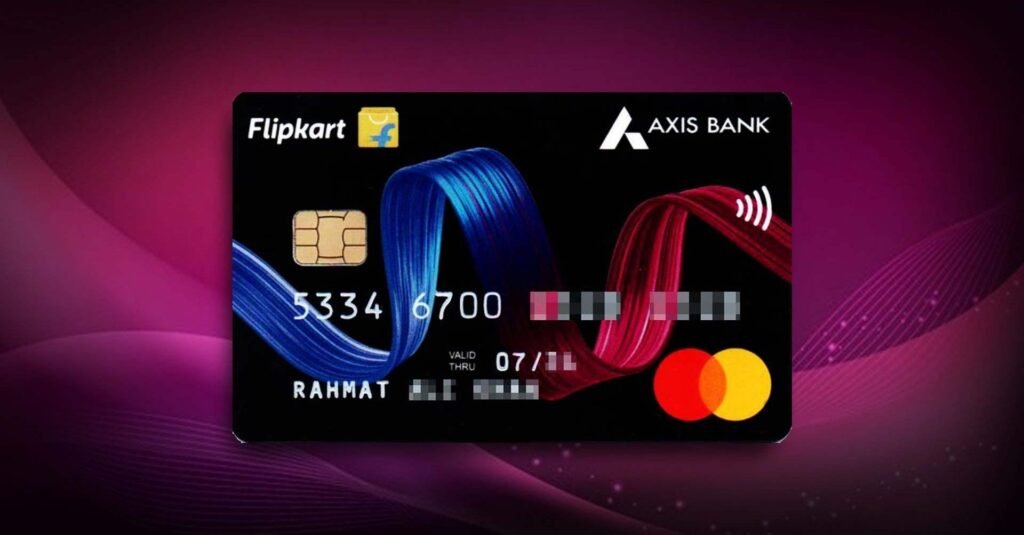“How to Make Flipkart Axis Bank Credit Card Bill Payment?
Flipkart Axis Bank Credit Card (“Card”) is a credit card issued by Axis Bank in association with Flipkart Internet Pvt. Ltd. (Flipkart) to you (“Customer”). It is a virtual card that helps in making transactions affordable and accessible. This co-branded credit card that provides unlimited cashback on transactions made via renowned apps like Uber, Swiggy, Myntra, PVR, Curefit, etc.
Axis Card offers multiple ways to make payments to the Credit Card Bill, i.e., online as well as offline. Before hitting the Axis Bank Credit Card Apply button, account holders should be aware of the payment methods available for making credit card bill payments. There are two ways of making a credit card bill payment that are discussed below in detail:
- Axis Bank Credit Card Bill Payment Online:
- Through Internet Banking:
Step 1: Using your net banking ID and password, log in to your Axis Bank account.
Step 2: Go to the tab “Credit Cards”, then click on “Pay Bill”.
Step 3: Provide some details like credit card number and amount to be paid, and then click on “Submit”.
Step 4: The account will then be debited, and payment will be completed.
- Through Mobile Banking:
Step 1: SMS MBANK and send it to 5676782 to get a link to download the Axis Bank mobile banking app.
Step 2: Then log in to your Axis Bank mobile banking app.
Step 3: Under “Accounts”, select the credit card number.
Step 4: Go to the “Credit Cards” tab.
Step 5: Now click on the “Pay Now” option.
Step 6: Choose the bank account from which the payment is to be made.
Step 7: Fill out the amount to be paid against your credit card bill.
Step 8: Click on “Proceed”.
- Through NEFT using IFSC Code:
Step 1: Log in to your Axis Bank account using your User ID and password.
Step 2: Click on “Funds Transfer” and then choose “NEFT”.
Step 3: From the list of beneficiaries, select the Flipkart Axis Bank Credit card.
Step 4: Fill out the amount to be paid, review the same, and then click “Submit”.
- Through UPI:
Step 1: Open any of the mobile banking apps.
Step 2: Click on “UPI”.
Step 3: Create a UPI ID and choose the bank account to which the ID is to be linked.
Step 4: Click on “Pay” and then go to the tab “Send Money”.
Step 5: Provide the details required to be filled out.
Step 6: Click on ‘Confirm” to complete the Axis Bank Credit Card payment.
- Through Paytm:
Step 1: Launch the Paytm app on your mobile.
Step 2: Go to the Paytm credit card bill payment link.
Step 3: Under the “Credit Card Bill Payment” tab, enter your credit card number.
Step 4: Now, click on “Proceed”.
Step 5: Choose BHIM UPI or Net Banking as the desired mode of payment.
Step 6: Click on “Pay Now”.
Step 7: To complete the payment, enter the payment details.
- Through PhonePe:
Step 1: Open “PhonePe app”.
Step 2: Under “Recharge & Pay Bills”, choose the option “Credit Card Bill”.
Step 3: Enter the Flipkart credit card number and click “Confirm”.
Step 4: Follow further steps to complete the payment.
- Through MobiKwik:
Step 1: Open the MobikWik UPI app.
Step 2: Provide your credit card number and the desired amount to be paid.
Step 3: Click “Go”.
Step 4: Follow further steps to complete the payment.
- Through IMPS:
Step 1: Log in to your mobile or net banking account.
Step 2: Click on the “Funds Transfer” option.
Step 3: Further, choose “IMPS” from the options available.
Step 4: Add the credit card number for which the payment is to be made as a beneficiary.
Step 5: Proceed further to complete the payment.
- Through BillDesk:
Step 1: Open the BillDesk portal, which is available on Axis Bank’s official website.
Step 2: Enter the credit card details.
Step 3: Click on “Pay Now”.
Step 4: Enter your net banking details to further complete the Axis Bank Credit Card Bill Payment.
- Axis Bank Credit Card Bill Payment Offline:
- Through Cash Payment:
Step 1: Visit any branch nearest to Axis Bank.
Step 2: The payment gets cleared on an instant basis, i.e. on the same day.
Step 3: A service fee of INR 100 is charged.
- Through Cheque/ Draft:
Step 1: A cheque/ draft may be drawn in favour of “Axis Bank Credit Card Number” and can be dropped at any of the Axis Bank branches.
Step 2: The cheque should not be a post-dated cheque.
Step 3: It should be dropped 5 days before the due date.
Step 4: The Axis Bank cheque takes 1 day to get cleared.
Step 5: The cheques from other banks take 3-5 days to get cleared.
- Through Auto-Debit:
Step 1: This facility can be availed to pay off either the minimum amount due or the total amount due from your Axis Bank current account or savings account.
Step 2: Fill out the auto-debit form and send it to Axis Bank’s postal address to get registered for this facility.
Step 3: The payment gets completed within the same day.
- Through SMS:
Step 1: Send an SMS <Last 6 digits of your savings or current bank account><space><Last 4 digits of your credit card number> and send it to 5676782 from your registered mobile number.
Step 2: the maximum limit for this facility is INR 5000.
- Through ATM:
Step 1: Visit any nearest Axis Bank ATM.
Step 2: Using your debit card, pay the minimum amount due or the total amount due.
Step 3: The amount will be debited from the bank account linked to the Axis Bank ATM card.
Step 4: The payment gets cleared the very same day.
- Through NEFT:
Visit any nearest branch and use NEFT details to make credit card bill payments.
Also, Non-Axis Bank account holders can make credit card bill payments with the help of below-mentioned ways:
- NEFT
- VISA Money Transfer (VMT)
- Other Bank’s Internet Banking
- Non-Axis Bank Cheque
- UPI
- RTGS using IFSC
- ECS